Building a basic HTTP Server from scratch in Python
February 09, 2017
In its essence, the modern web is just text going back and forth between clients and servers. As developers, we often use web frameworks to help us build strings to send to the clients. Web frameworks abstract us from the underlying "textual reality" by parsing the incoming http requests (which is just a string), call the corresponding function, and build a string response (mostly by using templates). Finally, clients parse those strings and do whatever they want from it.
This blog post shows how to build a barebones HTTP server from scratch and it is based on an exercise I gave to my MSc students. The only pre-requisite is a basic understanding of Python 3. If you want to implement this as we go along, you can grab the starting application from this link. The final source code can be found in this gist.
HTTP is just text
HTTP is the protocol that browsers use to retrieve and push information to servers. In its essence HTTP is just text that follows a certain pattern: on the first line you specify which resource you want, then it follows the headers, and then you have a blank line that separates the headers from the body of the message (if any). Here's how you could retrieve the about page of a website:
GET /about.html HTTP/1.0
User-Agent: Mozilla/5.0
And here's how you could send some form data to a web server, using the POST method:
POST /form.php HTTP/1.0
Content-Type: application/x-www-form-urlencoded
Content-Length: 21
name=John&surname=Doe
To prove that this is only text, you could simply copy-paste the text above and use something that allows you to send text over a network. Let's use telnet to get the google's about page:
$> telnet google.com 80
Trying 84.91.171.170...
Connected to google.com.
Escape character is '^]'.
(1)
GET /about/ HTTP/1.0
(2)
HTTP/1.0 200 OK
Vary: Accept-Encoding
Content-Type: text/html
Date: Thu, 09 Feb 2017 16:41:37 GMT
Expires: Thu, 09 Feb 2017 16:41:37 GMT
Cache-Control: private, max-age=0
Last-Modified: Thu, 08 Dec 2016 01:00:57 GMT
X-Content-Type-Options: nosniff
Server: sffe
X-XSS-Protection: 1; mode=block
Accept-Ranges: none
<!DOCTYPE html>
<html class="google mmfb" lang="en">
<head>
...
</html>
Connection closed by foreign host.
and send a POST message to http://httpbin.org/post:
$> telnet httpbin.org 80
Trying 54.175.219.8...
Connected to httpbin.org.
Escape character is '^]'.
(1)
POST /post HTTP/1.0
Content-Type: application/x-www-form-urlencoded
Content-Length: 21
name=John&surname=Doe
(2)
HTTP/1.1 200 OK
Server: nginx
Date: Thu, 09 Feb 2017 16:38:26 GMT
Content-Type: application/json
Content-Length: 328
Connection: close
Access-Control-Allow-Origin: *
Access-Control-Allow-Credentials: true
{
"form": {
"name": "John",
"surname": "Doe"
},
"headers": {
"Content-Length": "21",
"Content-Type": "application/x-www-form-urlencoded",
"Host": "httpbin.org"
},
"url": "http://httpbin.org/post"
}
Connection closed by foreign host.
You can see the HTTP requests (1) followed by the HTTP server responses in (2). Same pattern on requests and responses, and text everywhere! More information about HTTP on the excellent High Performance Browser Networking book.
Sending HTTP responses using sockets
If you are planning to implement network applications from scratch, you'll probably need to work with network sockets. A socket is an abstraction provided by your operating system that allows you to send and receive bytes through a network. Here's a basic implementation of an HTTP server (you can get it from this link):
"""
Implements a simple HTTP/1.0 Server
"""
import socket
# Define socket host and port
SERVER_HOST = '0.0.0.0'
SERVER_PORT = 8000
# Create socket
server_socket = socket.socket(socket.AF_INET, socket.SOCK_STREAM)
server_socket.setsockopt(socket.SOL_SOCKET, socket.SO_REUSEADDR, 1)
server_socket.bind((SERVER_HOST, SERVER_PORT))
server_socket.listen(1)
print('Listening on port %s ...' % SERVER_PORT)
while True:
# Wait for client connections
client_connection, client_address = server_socket.accept()
# Get the client request
request = client_connection.recv(1024).decode()
print(request)
# Send HTTP response
response = 'HTTP/1.0 200 OK\n\nHello World'
client_connection.sendall(response.encode())
client_connection.close()
# Close socket
server_socket.close()
We start by defining the socket host and port. Then, we create the server_socket variable and set it to AF_INET (IPv4 address family) and SOCK_STREAM (TCP, basically). The rest of the code is there to set up the socket to listen for requests on the given (host, port). Check the Python docs on sockets for more info.
The rest of the code is self-explanatory: wait for client connections, read the request string, send an HTTP-formatted string with Hello World on the response body and close the client connection. We do this forever (or until someone presses Ctrl+C). Open your browser on http://localhost:8000/ and you should see the server's response:
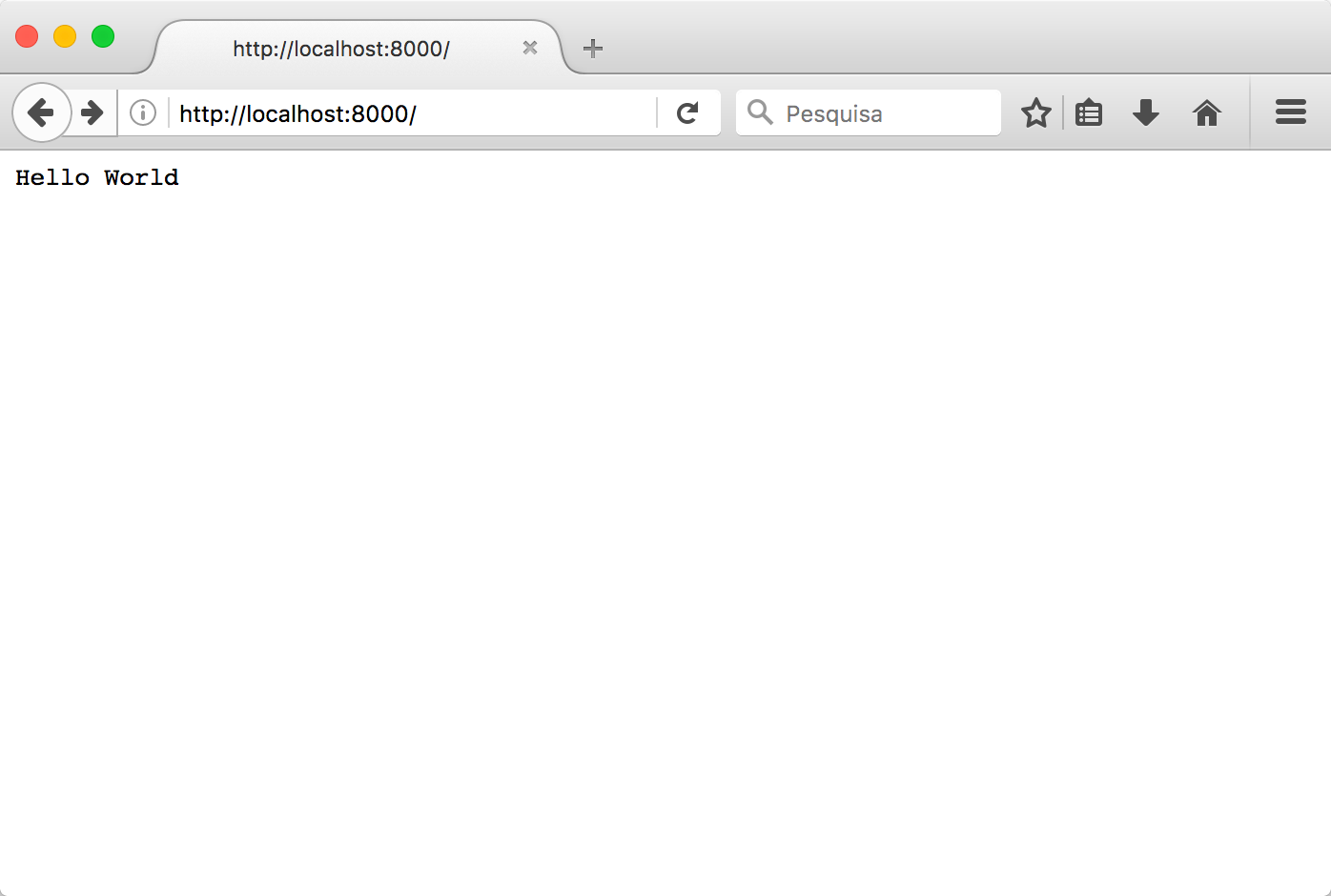
As an exercise, change the Hello World to <h1>Hello World</h1> and see what happens. And did you see the print(request) in the server's source code? Here's what it outputs in the console:
Listening on port 8000 ...
GET / HTTP/1.1
Host: localhost:8080
User-Agent: Mozilla/5.0 (Macintosh; Intel Mac OS X 10.12; rv:51.0) Gecko/20100101 Firefox/51.0
Accept: text/html,application/xhtml+xml,application/xml;q=0.9,*/*;q=0.8
Accept-Language: pt-PT,pt;q=0.8,en;q=0.5,en-US;q=0.3
Accept-Encoding: gzip, deflate
Connection: keep-alive
Upgrade-Insecure-Requests: 1
Cache-Control: max-age=0
Yes, it's the browser requesting the root page ("/") of the server..
Index.html
By default, when a browser requests the root of a server (using an HTTP request such as GET / HTTP/1.0), we should return the index.html page. Let's change the code inside the while to always return the contents of the htdocs/index.html file.
while True:
# Wait for client connections
(...)
# Get the client request
(...)
# Get the content of htdocs/index.html
fin = open('htdocs/index.html')
content = fin.read()
fin.close()
# Send HTTP response
response = 'HTTP/1.0 200 OK\n\n' + content
client_connection.sendall(response.encode())
(...)
Basically, we read the contents of the file and add it to the response string as message body, instead of the previous Hello World. The index.html file is just a text file (inside the htdocs directory) with html content:
<html>
<head>
<title>Hello World</title>
</head>
<body>
<h1>Hello World!</h1>
<p>Welcome to the index.html web page..</p>
<p>Here's a link to <a href="ipsum.html">Ipsum</a></p>
</body>
</html>
Here's how it should look like in the browser:
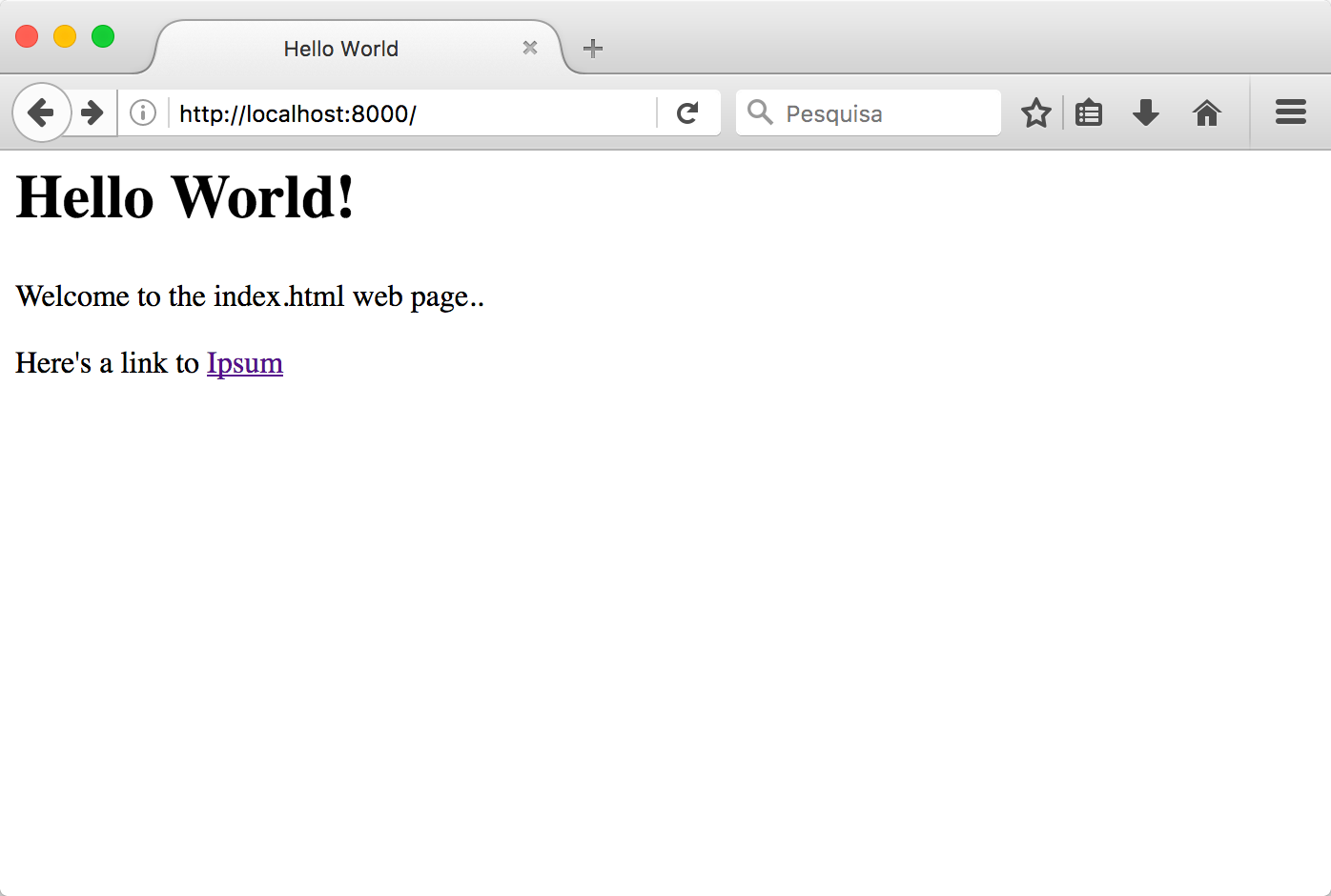
You can click on the link as many times as you want, but you server will always return the contents of index.html. It was programmed to behave that way!
Return other pages
So far our server returns the index.html page but we should allow it to return other pages as well. Technically, it means that we must parse the first line of the HTTP request (which is something like GET /ipsum.html HTTP/1.0), open the intended file and returns its contents. Here's the changes:
while True:
# Wait for client connections
(...)
# Get the client request
(...)
# Parse HTTP headers
headers = request.split('\n')
filename = headers[0].split()[1]
# Get the content of the file
if filename == '/':
filename = '/index.html'
fin = open('htdocs' + filename)
content = fin.read()
fin.close()
# Send HTTP response
response = 'HTTP/1.0 200 OK\n\n' + content
client_connection.sendall(response.encode())
(...)
Basically, we extract the filename from the request string, open the file (we assume that all html files are inside the htdocs folder) and return its content. You can also check that we correctly return the index.html file when the clients ask for the root resource ('/').
Here's the content of htdocs/ipsum.html:
<html>
<head>
<title>Ipsum</title>
</head>
<body>
<h1>Ipsum!</h1>
<p>Lorem ipsum dolor sit amet, consectetur adipiscing elit.
Pellentesque tincidunt libero diam, nec imperdiet libero
sodales quis. Nulla in pulvinar sem. Vivamus placerat
ullamcorper sagittis. Proin varius, erat sed egestas semper,
enim lectus viverra diam, id placerat est augue et turpis.
</p>
</body>
</html>
Try it on your own code, and see if you can open the index.html and ipsum.html files.
404 - Not found
We're not done yet! This is what happens if we try to request a file that does not exist, such as http://localhost:8000/hello.html:
GET /hello.html HTTP/1.1
Traceback (most recent call last):
File "httpserver.py", line 36, in <module>
fin = open('htdocs' + filename)
FileNotFoundError: [Errno 2] No such file or directory: 'htdocs/hello.html'
The server crashes and exits!
We need to catch the exception and return a 404 response:
while True:
# Wait for client connections
(...)
# Get the client request
(...)
# Parse HTTP headers
headers = request.split('\n')
filename = headers[0].split()[1]
# Get the content of the file
if filename == '/':
filename = '/index.html'
try:
fin = open('htdocs' + filename)
content = fin.read()
fin.close()
response = 'HTTP/1.0 200 OK\n\n' + content
except FileNotFoundError:
response = 'HTTP/1.0 404 NOT FOUND\n\nFile Not Found'
# Send HTTP response
client_connection.sendall(response.encode())
client_connection.close()
If you want, you can change the body of the Http 404 response to have personalized error messages..
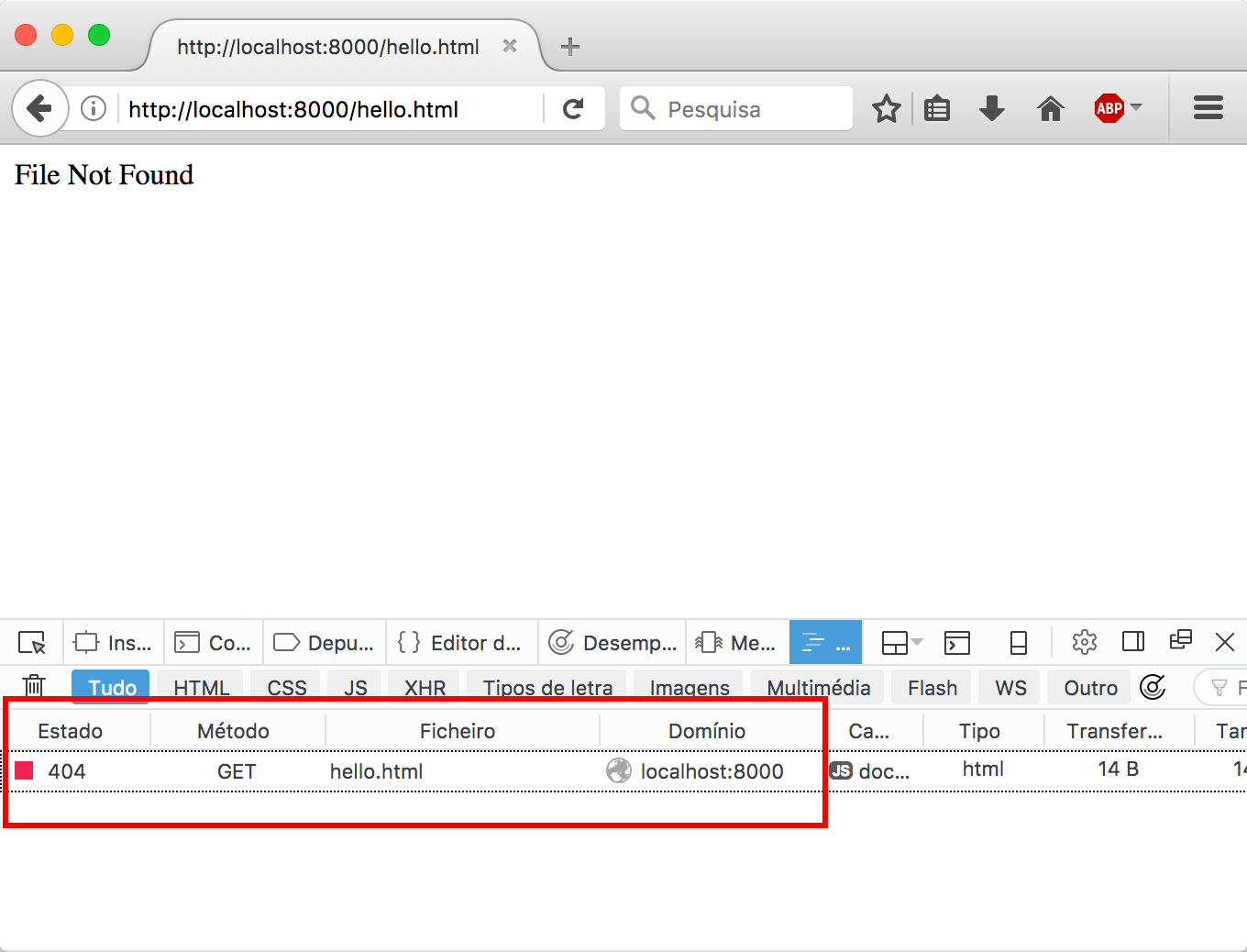
The entire source code for this example can be found in this gist.